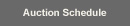|
About
the Ewolfs/Dargate Online Auction Process
CLICK HERE if you've lost your
Bidder ID or Pass Code.
To bid, you must first obtain
authorization, by completing the form found here. Once you've completed
this form, we will issue a Pass Code
(a series of eight characters) just for you. You may then go to the auction. But first, it's recommended that
you read the bidding tips below.
When you click on a "Go To Auction" link, you'll
be taken to a page with a listing of all categories represented
in the auction. Click on the category that interests you and
you'll be taken to an index of all items in that category. The
lot numbers are displayed on the left of the screen, followed
by the title of the lot. Find the lot number on which you want
to bid and click on it. You'll then be taken to the bidding
page. There, you'll see a small image of the lot, a table with
information such as the current time, the date and time the
lot closes, etc. Also in the table is a link "Click here
for detailed images and condition report". If you would
like more information about the lot than is shown on the bidding
page, clicking on this link will take you to a page that has
close-up shots of the lot, along with a caption describing the
condition of the item. Most of these pages are graphically intensive,
to provide you the highest quality and most thorough information
on the lot and will take some time to load. Be prepared to wait. Once you've viewed the details,
click on the "Bid On This Item" button and you'll
be returned to the bidding page for that item.
You may wish to print these instructions and follow them as
you navigate our site.
It is our intent to simulate the fun and excitement of a live,
“in-house” auction. There are a few things to do before
you bid.
LOGGING IN: First you must log in. This means telling us you
are at the site and ready. Do this by placing your bidder ID
and your password in the appropriate boxes when the page prompts
you to do so. You will be logged in until you click on the button
that logs you off.
Second, we recommend that you look at the detail page for the
item on which you wish to bid. It will give you a visual examination
of the item at various close ups and describe the condition.
All of our condition reports are based on our good faith examination
of the item and the input of the consignor. Please be aware
that descriptions that include words like “slight scuff”,
or “moderate wear”, or other such subjective modifiers
of other than perfect condition are based on our experience
with similar items of similar age. It is impossible to objectively
quantify and qualify all of our remarks in the descriptions
and condition reports.
Now you are ready. If the gallery has opened the bidding, whether
on the catalog page or details page you will find a button or
underlined phrase that says, “Bid on this item”.
Go ahead… press the button. It will take you to the bidding
page.
At the bottom of the bidding page, you'll see either one area
that asks you to log in or three areas. The first is a simple
statement that tells you that you are LOGGED IN. The next area
is the field that already has a number in it and next to the
box with the number is a button which says “Bid Next Increment”.
The number in this box will be the last recorded bid plus the
bid increment that appears under the photo of the item located
near the top of the page. If you click on that button you will
bid that amount.
Once a bid is placed it may not be withdrawn
.
The next area is a blank field and a button that is marked “Place
Maximum Bid”. You may enter any number in this box that
is higher than the last registered bid by at least one full
bidding increment. This amount is held confidential; no other
bidder will know what this amount is. If you attempt to place
a maximum bid for less than an increment above the last registered
bid, you will receive an error message telling you that you
have placed an incorrect bid.
If you are the first bidder on an item and you wish to place
a maximum bid, you can enter any number greater than zero but
at least as high as the bidding increment. If you are a challenging
bidder, you may place a maximum bid that is at least one increment
higher than the last bid. This option is normally used to place
bids that are several increments higher than the last bid or
to “protect” an item that you have identified as something
you must have. We’ll speak about strategy a little later,
but the characteristics of a maximum bid provide the bidder
with the same advantages as a “left bid” in the auction
house on an item that you wish to purchase but can’t attend
the auction. The house (or computer in this case) records your
high bid but only places bids for you to defend against a challenge
bid.
An example for placing a maximum bid: If you placed a maximum
bid of $1000 for an item and the bidding increments were $50,
the computer’s first bid for you would be $50 or $50 above
the last bid and would only be raised if challenged by another
bidder. You could, very well, get the item for much less than
your $1000 maximum bid if no one challenges your bid. If you
are the high bidder at $50 and a challenge bid is placed for
$100, the computer records the challenge bid of $100 from the
challenging bidder and automatically raises your bid to $150
(the challenge bid plus one increment) and sends a message to
the challenger that his/her bid has been recorded but he/she
is not the high bidder. It will continue to place higher bids
for you until the challenger stops bidding or until the bidding
exceeds the limits of your high bid. REMEMBER: We will not let
you bid against yourself, so you may increase your maximum bid
at any time (for example, you have placed a $1000 maximum bid,
the bidding level is at $700 and you wish to raise your maximum
bid to $1500; the $700 bid will not change). You may NOT lower
or withdraw your maximum bid.
THE MAXIMUM BID ADVANTAGE: If you have placed a maximum bid
and the challenging bidder bids the same amount as your maximum
bid, YOU WILL HAVE THE PREFERENCE OF THE BID. It is an artificial
advantage that we have given the maximum bid that rewards the
bidder who has placed his/her bid earlier than a challenger.
As an example, if you place a maximum bid of $1000 and the bidding
progresses in increments to the point that the next challenging
bid is $1000 and a challenger places the bid, you will be awarded
the high bid at $1000. If you have placed a maximum bid at $1000
and the bid level is at $400 and a challenging bidder places
a maximum bid of $1000, you will be awarded the high bid at
$1000.
The bid history will allow you to track the progress of the
bidding on any item. When you click on “Full Bid History”,
every recorded bid will be displayed but your maximum bid limits
are NOT DISCLOSED. The information will contain the bidder number,
the bid amount, and the time that the bid was placed. Along
with that information the challenger will be alerted that he/she
is bidding against a maximum bid. The word “auto”
will appear next to the high bid amount if that amount was the
result of a maximum bid.
Example Scenario: You are interested in an item and so are three
other bidders. You are bidder #0001; they are #0002, 0003, 0004.
Because of your superior intelligence and auction savvy, you
have chosen to place a maximum bid as the first bidder of $
250 (the increments are $25). The auction for this item closes
at 10:10 AM.
The bid history will show that you are the high bidder at $25
and the time of the bid. Bidder #0002 places a bid at $50.
The bid history shows:
Bidder #0001 10:01:30 $75 (auto)
Bidder #0002 10:01:30 $50
Bidder #0001 10:00:00 $25
Bidder #0003 places a maximum bid for $150. The bid history
shows:
Bidder #0001 10:03:00 $175 (auto)
Bidder #0003 10:03:00 $150
Bidder #0001 10:01:30 $75 (auto)
Bidder #0002 10:01:30 $50
Bidder #0001 10:00:00 $25
Bidder #0004 chooses to place a maximum bid, as well. This time
it is for $250. The bid history shows:
Bidder #0001 10:05:00 $250 (auto)
Bidder #0004 10:05:00 $250
Bidder #0001 10:03:00 $175 (auto)
Bidder #0003 10:03:00 $150
Bidder #0001 10:01:30 $75 (auto)
Bidder #0002 10:01:30 $50
Bidder #0001 10:00:00 $25
With a few seconds left in the auction you choose to raise your
maximum bid to $350. The bid does not change when you increase
your maximum bid. Then with ten seconds left before the close
#0002 places a bid of $350. This action posted your maximum
of $350 and shows that it is an auto bid and that you are the
high bidder. With three seconds left #0002 places a bid of $375.
This bid of $375 becomes the winning bid. You have been “sniped”.
The bid history shows:
Bidder #0002 10:09:57 $375
Bidder #0001 10:09:50 $350 (auto)
Bidder #0002 10:09:50 $350
Bidder #0001 10:05:00 $250 (auto)
Bidder #0004 10:05:00 $250
Bidder #0001 10:03:00 $175 (auto)
Bidder #0003 10:03:00 $150
Bidder #0001 10:01:30 $75 (auto)
Bidder #0002 10:01:30 $50
Bidder #0001 10:00:00 $25
Had #0002 not bid a full increment over your bid, you would
have won the bid. In this case, he/she guessed correctly that
your maximum bid was $350 and won the bid in the last seconds.
We believe that this aspect of our site is even more exciting
than the live auction house. You compete against other bidders
and the clock.
If there are other questions, please call us at 412-362-3558.
There is a frame in the middle of your screen that appears
something like this :
High Bidder Current High Bid Bid Placed at: Auction Closes in:
1050 $ 24.00 Thu Dec 9 11:31:47 1999 1 minute, 55 seconds
This portion of your screen will refresh every 10-15 seconds.
The program will stop taking bids once the auction is closed,
however it's possible that the server may be processing a bid
in the final seconds prior to closing. If this should occur,
providing that the bid is actually input prior to closing, the
bid will be processed. The final result may not appear on your
screen until you view the bid results in the "Closed"
category. Many people wait until the last few seconds to place
their bids. This is referred to as "sniping". To make
certain you are indeed the high bidder, check the lot number
in the Closed category. You can obtain a rundown of the bidders,
all bidding activity and final bid results by clicking on "FULL
BID HISTORY". We encourage you to place your maximum
bid early, to avoid getting "sniped" and
losing the bid in the final seconds before the lot closes.
If you don't have access to a computer, or if you choose not
to bid online, you may place absentee bids with a member of our
staff that will be recorded as your Maximum Bid for competitive
bidding on the Internet.
Lots will sell in two-minute increments over a period of two or three sessions, generally. (Please refer the Auction Schedule or Auction Preview for more information about preview and closing.) We urge you to place your maximum bid well in advance of the closing time, to avoid the possibility of getting shut out.
The successful hammer price does not include the following:
- 17 1/2% buyer's premium
- 7% Pennsylvania sales tax (if applicable)
- Packing, shipping and insurance
- 17 1/2% Buyer's Premium applies to all sales and will be calculated
on the final hammer price. (Except for Special Auctions with reduced Buyers Premiums)
- 7% Pennsylvania Sales Tax unless (a) a Valid Pennsylvania Resale Number
is provided or (b) the item will be shipped outside the State
of Pennsylvania.
- The credit card you provided when you registered to bid
will be charged for the total amount of your purchase unless
you have made other payment arrangements with us. We accept checks for merchandise, but reserve the
right to charge your credit card if we do not receive your
check within ten (10) days of your purchase. You must notify
us in advance at
if you are going to pay for your merchandise with a check.
- Property will be released for pick-up or for packing and
shipping upon payment in full.
- Property will be packed professionally, insured and shipped to
the address you provided when you registered to bid unless
you have notified us that you would like to make different
shipping arrangements. A separate charge will appear on your
credit card for packing, insurance and shipping. We do not
accept checks for packing, shipping and insurance. If you
have purchased a large number of items and/or your shipment
requires extraordinary handling we will contact you before
shipping.
Prints, Paintings and Works on Paper
*Please note: sizes listed in online catalogue are image
size.
*Framing Glass is not guaranteed, however all framing glass
is surfaced with "Glass Mask".
Small: 20" x 14" x 2"
Framed/unframed size or smaller
Packing charge: $30.00 to $35.00.
Shipping & Handling: Shipping cost is based exactly
on weight and destination per UPS/FEDX services guides.
Insurance: 1% of item value up to $5000.00. Items over $5000.00
may require overnight services.
Medium: 24" x 36" x 3" Framed/unframed size or smaller. Items of this size or oversized and will ship at a minimum of 30lbs. and may require crating)
Packing charge:$45.00 to $60.00 (priced per item). Additional
cost for multiple items per box.
Shipping & Handling: Shipping cost is based exactly
on weight and destination per UPS/FEDX services guides.
Insurance: 1% of item value up to $5000.00. Items over $5000.00 may require overnight services.
*Framing Glass is not guaranteed, however all framing glass
is surfaced with "Glass Mask".
*Large paintings with heavy guilt frames may require a crate.
We will provide you with an estimate prior to shipping.
Large: 40" x 36" x 3"
Framed/unframed size or smaller. items of this size or oversized
and will ship at a minimum of 70lbs. and may require crating)
Packing charge:$75.00 to $1000.00 (priced per item). Additional
cost for crating.
Shipping & Handling: Shipping cost is based exactly
on weight and destination per UPS/FEDX services guides.
If items are too large for these carriers, options will
be available.
Insurance: 1% of item value up to $5000.00. Items over $5000.00 may require overnight services.
*Framing Glass is not guaranteed, however all framing glass
is surfaced with "Glass Mask".
*Large paintings with heavy guilt frames may require a
crate. We will provide you with an estimate prior to shipping.
Porcelain, Glass and Sculptures
*Note: Sizes listed are for merchandise only and do not include
packing materials.
Small
12 x 12 x 12 or smaller
Packing charge:$25.00 minimum
Shipping & Handling: Shipping cost is based exactly on
weight and destination per UPS/FEDX services guides.
Insurance: 1% of item value up to $5000.00. Items over $5000.00
may require overnight services.
Medium
16 x 16 x 16 or smaller
Packing charge:$40.00 minimum
Shipping & Handling: Shipping cost is based exactly on
weight and destination per UPS/FEDX services guides.
Insurance:1% of item value up to $5000.00. Items over $5000.00
may require overnight services.
Large, oversized or extremely fragile items
Examples: furniture, mirrors, sculpture, etc.
Please contact the us at [email protected]
for assistance (412-362-3558)
Books
Packing and shipping charges for books vary according to
size, weight value and destination with a minimum packing
charge of eight $8.00. Shipping cost is based exactly on weight
and destination per UPS/FEDX services guides.
We will contact you prior to shipping if your item(s) require
extraordinary handling and/or you have purchased more than
10 items.
UPS
quick cost calculator
FedEx
Rate Finder
|